
Unlike 10 years ago when being a social media influencer was a novelty, nowadays, many people are trying to make a career on YouTube, Instagram, and similar platforms. Even those who make videos out of fun and curiosity, usually want to produce nice content.
Although there are lots of YouTube tools for promoting and optimizing videos, nothing can prepare you for the actual process. Even extrovert people become shy when facing the camera for the first time. On top of that, you can make lots of small mistakes during production that will affect the quality of the end product.
Keep in mind that not everyone likes being in the limelight. A lot of creators repurpose movies, game clips, and TV shows from their PC, without ever showing themselves to the audience. In such cases, all you need to do is record content as it’s shown (or played) on your computer. You can check this guide if you don't know how to record your screen.
In this article, we will focus on videos in which you’re the main protagonist.
1. Choose The General Direction of the Video
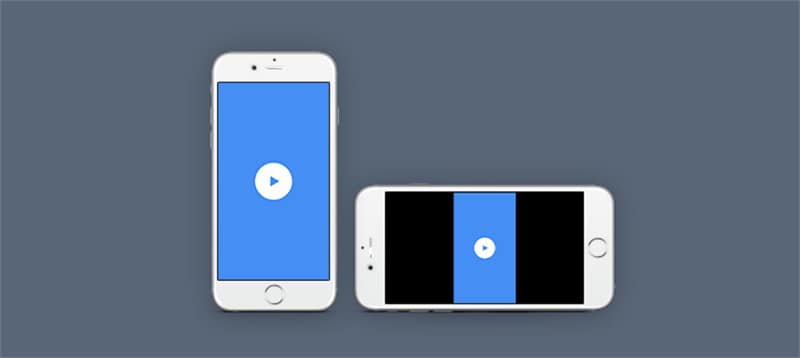
If you want to publish just one video on YouTube, this advice probably won't be that important. However, if you wish to build a channel, you need to have a general idea how your videos will look like.
For example, you might want to play a specific character with a unique tone of voice and behavior. Perhaps you want to put a spin on an old topic or differentiate yourself from the competition? Anyway, the last thing you want to do is simply roll the camera and hope for the best.
Keep in mind that many wannabe YouTubers get deterred after the first video because of its poor quality or lack of direction.
2. Use a Proper Equipment
Finding the right equipment can be a balancing act. You don't want to buy new stuff if you're not sure this is the right thing for you. On the other hand, you can't publish just about anything.
While you probably won't need equipment such as lighting and a tripod, you definitely need a good camera (whether it's on PC or handheld) as well as a solid microphone. As for the other tools, you can get a lot of free software online.
If you wish to use premium equipment for your first video, a good alternative is to rent it.
3. Place Focus on Intro
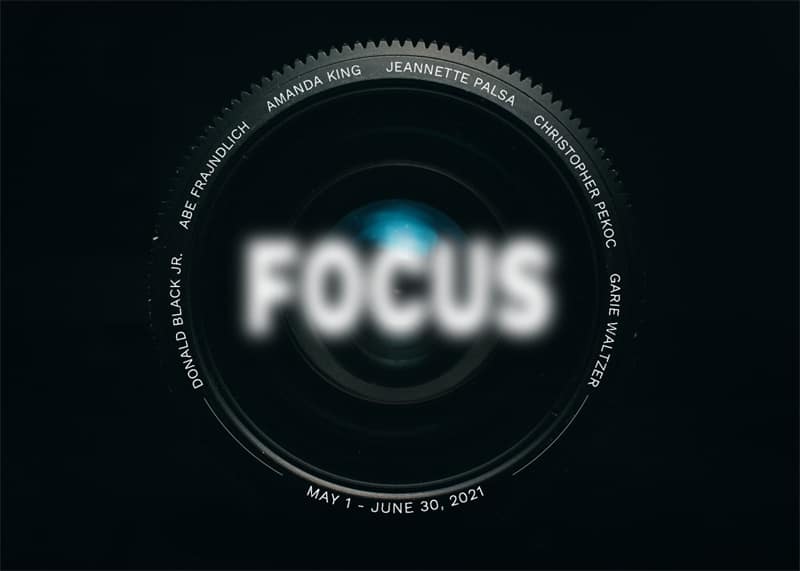
Viewers have a very short attention span. They need 10 to 15 seconds to decide whether they will continue watching or check something else on the platform. This is why the intro is the most important for retention.
There are several great ways to start a video on the right foot. For example, you can create a digital intro that will be used for all your content. Alternatively, you can yell, use a catchphrase, or do something funny and unorthodox. Whatever the case, people have to be intrigued by this act, and you should offer them something new.
If you plan to start a career, you will need to use this intro for all your content. Don’t be discouraged if your first solution doesn’t catch fire; you can improve it in the upcoming videos.
4. Create Amazing Titles and Intriguing Thumbnails
Good thumbnails are necessary if you want people to click on your video when browsing the YouTube home screen or suggestions. Titles are important for click-through rate, but they also affect YouTube optimization. The combination of the two is the reason why some videos succeed and why others don’t.
When creating a thumbnail, you can simply capture an image from the video and add a few elements.
As for the titles, you need to make them as provocative as possible, but without overpromising or misleading.
5. Don't Be Afraid of Reshoots
Even the most experienced YouTube creators will reshoot their scenes. In fact, some of them will repeat segments dozens of times until they get it right. And after all of that, they will edit the material.
Don’t be afraid to make mistakes. Repetition is the only way you get better. Most people get discouraged when shooting their video, as they quickly realize how much effort is necessary to create a cohesive content.
6. Utilize Editing Software

Posting a video in its raw form is the last thing you want to do. As mentioned, you will have to install a few programs on your computer.
There are several free editing tools you can use for this purpose. Most of them are very intuitive, and you will need little time to get acquainted with the basics. However, you will need a bit longer to learn all the features and get really good at it.
You can cut segments that you don't like or combine the best parts from several clips with editing software. Just make sure that the transitions are natural, as you want it to look as it was made from one shot.










